Ultradian Cycle Tracker
Install instructions. Here you can see step by step what how to set up the tools.
Install Instructions
Install ScriptKit
Usually you would install it from the website, but we require some features that will be released in version 2.0. Until then, we need to install a pre-release version, which you can find here on its GitHub page.
If you have a MacBook with an M-Chip, choose the arm64 version, otherwise you go for the x64 version.
If you are asked to install the "Command Line Developer Tools", you can decline it. It should not be necessary for ScriptKit to run it.
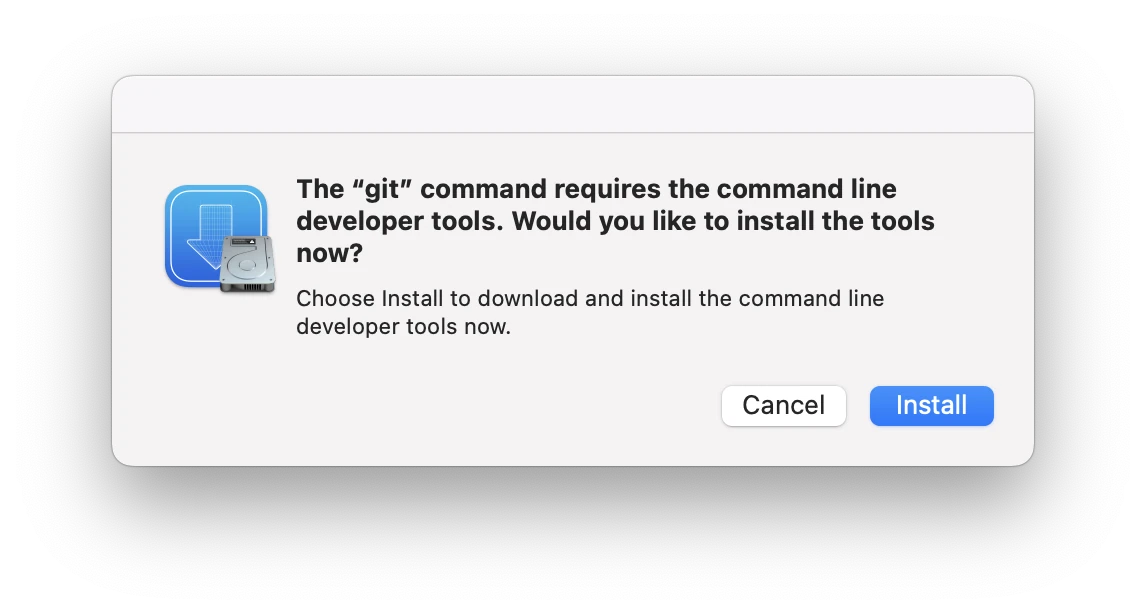
Glossar:
ScriptKit has two expressions, which you should be familiar with. What I call a tool (like lorem-ipsum) is a "script" for ScriptKit. A Toolkit is a "Kenv", short for "Kit Environment", it is a repository of multiple scripts, which can share libraries and databases with each other.
ScriptKit Basics
- Open ScriptKit: You can open ScriptKit from any application with
cmd ;. Then you can search for the script you want to run and hit enter. - Windows close: ScriptKit is not inteded to have the windows open. It is a launcher like Alfred, or spotlight. Don't worry if a window closes, you can always open ScriptKit again with
cmd ;and choose the script.
Keyboard-First Tools and Tips 🚀
Subscribe if you want to hear from my learnings and get my newest tools. I will never spam you. Pinky promise 🤙