Text Replacements on Mac & iOS
iClouds native Snippet solution
11. December 2023
I added the voice 🎤 and vision 👀 integration to the ChatGPT Toolkit. You can now speak 🗣 and add screenshots to your chat 📷
Here is the new look of the chat window of the ChatGPT Toolkit:
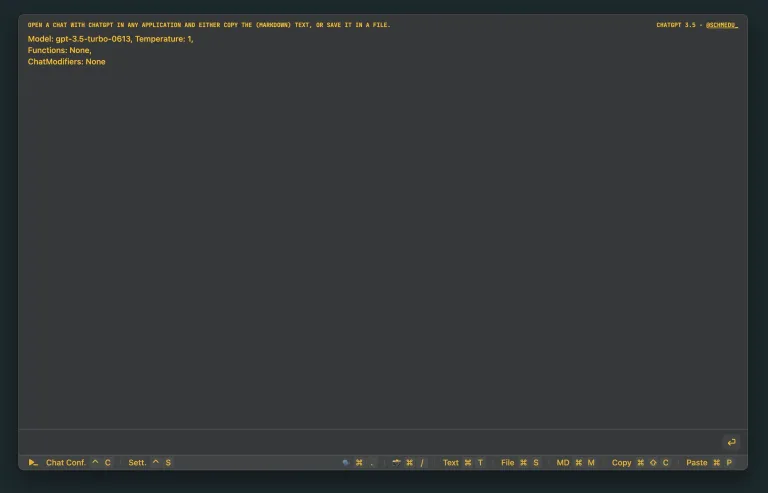
New Chat Window. You can see the 🗣 and 📸 emojis in the bottom.
Voice is using Whisper via the API. You can just type cmd + . and the recording will start. By hitting enter your recording will be transcribed and send to ChatGPT. Here is an example in combination with the createEvent function:
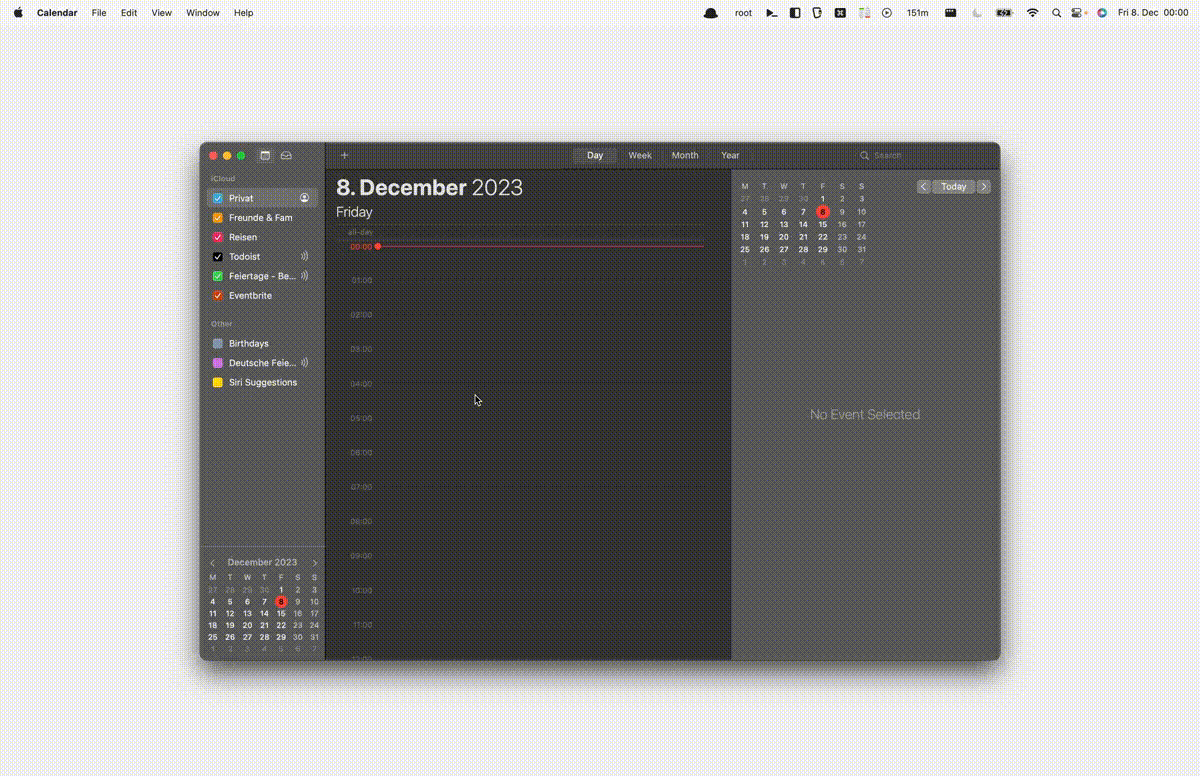
ChatGPT Voice Input
So far there is no Voice output implemented, yet. Maybe this will come later.
Vision allows you to take a screenshot and feed it to ChatGPT. You can access it via cmd + /. Keep in mind, that image inputs are only available with the GPT-4-Vision-Preview model. So you can't switch between the models in a chat with an image.
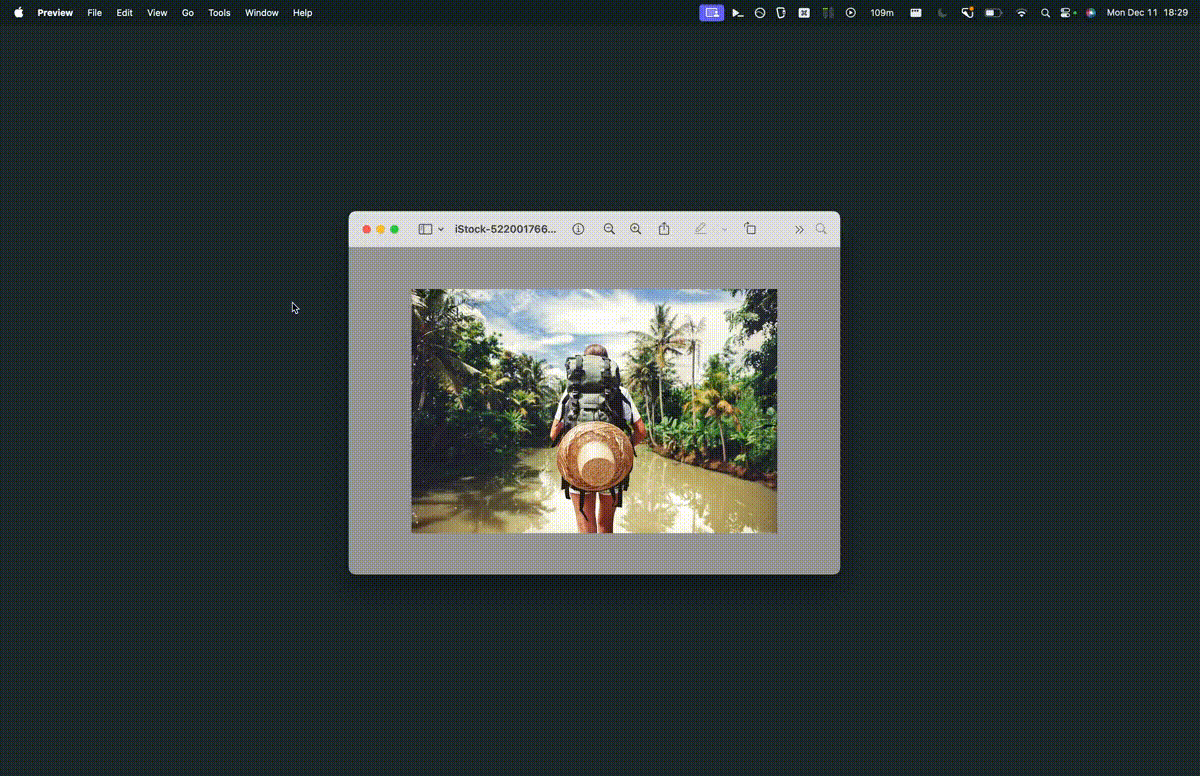
ChatGPT Vision Input
Currently it's possible to only use screenshots, but I will add the option to select images from files, too.
Go and play around! If something breaks, let me know ✌
iClouds native Snippet solution
Claude Models are now supported with Vision & Tooling. I might need to rename the toolkit now!
Subscribe if you want to hear from my learnings and get my newest tools. I will never spam you. Pinky promise 🤙