'Heidi'
Show Only Selected Apps
26. February 2024
Your Entry to Advanced Shortcuts
Ever had the feeling that you can't remember a shortcut? Or that none was available? Or it's too hard to press it?
Quick Fix: Hyper Key
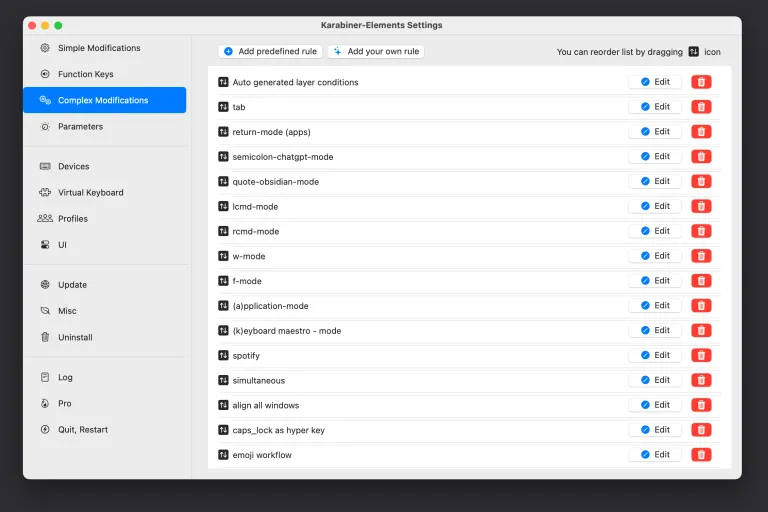
Karabiner Elements - Complex Modifications
Click "Enable" for "Change caps_locl to command+control+option+shift"
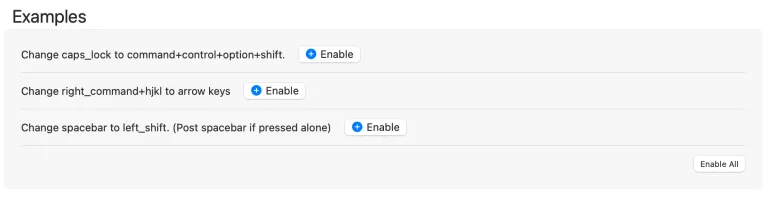
Karabiner Elements - Add Predefined Hyper Key Config
CAPS LOCK is now mapped to "command option control shift". No app developer would be so insane to set 5-key shortcuts. You have now a full range of new shortcuts available.
I use it for often run shortcuts that I can't remember, don't like, or where I could not find a suiting combination. Like:
HYPER HHYPER FThat's just one feature of Karabiner Elements.
That's just one feature of Karabiner Elements. It can do so much more. It can take the following triggers:
s, then you add a remapping for the space key. So you first press s and then space (in a configurable threshold). Attention: This way you can create shortcuts out of the ordinary with any keys)If you want to use it, look up goku. It's way easier to create your config this way. (It looks more complicated than it is, you got this.)
Enjoy!
Show Only Selected Apps
Here is a tool that I use every day for over 2 years already..
Subscribe if you want to hear from my learnings and get my newest tools. I will never spam you. Pinky promise 🤙